Google Ads retargeting is a great way to get people who have already shown interest in your brand to come back and buy from you again. Use Dynamic campaigns for e-commerce or combine Demand Generation with YouTube to get leads to start a Google Ads retargeting campaign that works. You need to spend 60% of your budget on retargeting and 40% on prospecting. You should expect the campaign to start indexing in 2 to 4 weeks, and you should see a noticeable rise in results within 6 to 12 weeks. To get the best results from your retargeting, always leave out converters and visitors who aren’t very interested.
What Is Retargeting in Google Ads (and How It Differs from “Remarketing”)
Think of Google ad retargeting as a way to remind people about your brand after they’ve already visited your website. So, what is ad retargeting? It’s like giving your visitors a friendly nudge with ads that encourage them to come back and take action.
Where your ads show up
You can retarget people across Google Ads platforms like Display, YouTube, Demand Gen, and even Search with RLSA (Remarketing Lists for Search Ads). Basically, your ads follow them around in places they already hang out online.

Cookies and consent, simply explained
When someone visits your site, Google (with their consent) tracks them and adds them to your audience list. Later, your google ads campaign can show them the right ad at the right time.

Remarketing vs. retargeting
Don’t get confused—these words are often used interchangeably. Google remarketing is just Google’s official term, but marketers usually say retargeting. Either way, it’s all about reconnecting with people who’ve already shown interest in your brand.

How it works?
Super simple formula: Visit → Audience List → Ad → Return
Someone visits your site → they get added to your list → your ad shows up when they’re browsing → they come back to your site to complete a goal.
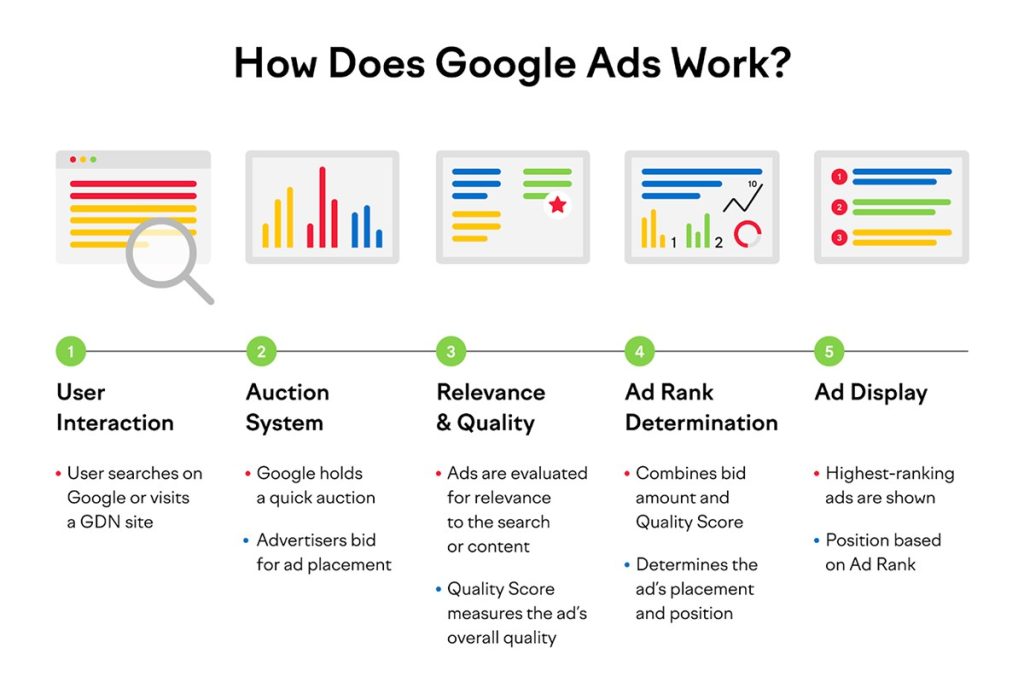
Prerequisites & Compliance
Before you launch a remarketing campaign in Google Ads, it’s worth laying some groundwork. Here’s what you need to know:
Tagging and tracking
Google gives you two main options: the dedicated Ads tag or GA4. Both work, but GA4 is more flexible if you want deeper insights and easy audience building. Once you link your GA4 audiences to Google Ads, your remarketing lists update automatically — so your ads only follow people who actually care. Just make sure your site has a proper consent banner (yes, the cookie pop-up matters) and remember: no raw personal data (PII) is ever allowed.
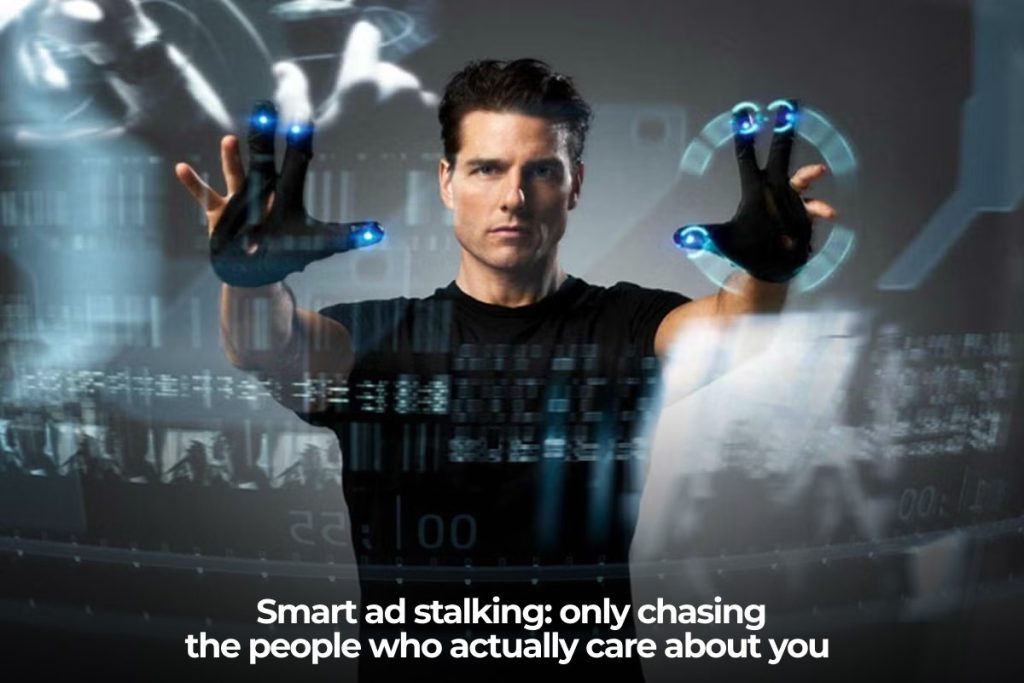
Customer Match
If you want to target ads based on your existing customer base, you’ll need customer match. The catch? You can only use first-party data — emails or phone numbers that people gave you willingly, with clear consent for marketing. Your upload has to be clean (no random or outdated contacts) and regularly refreshed, because Google checks for quality.
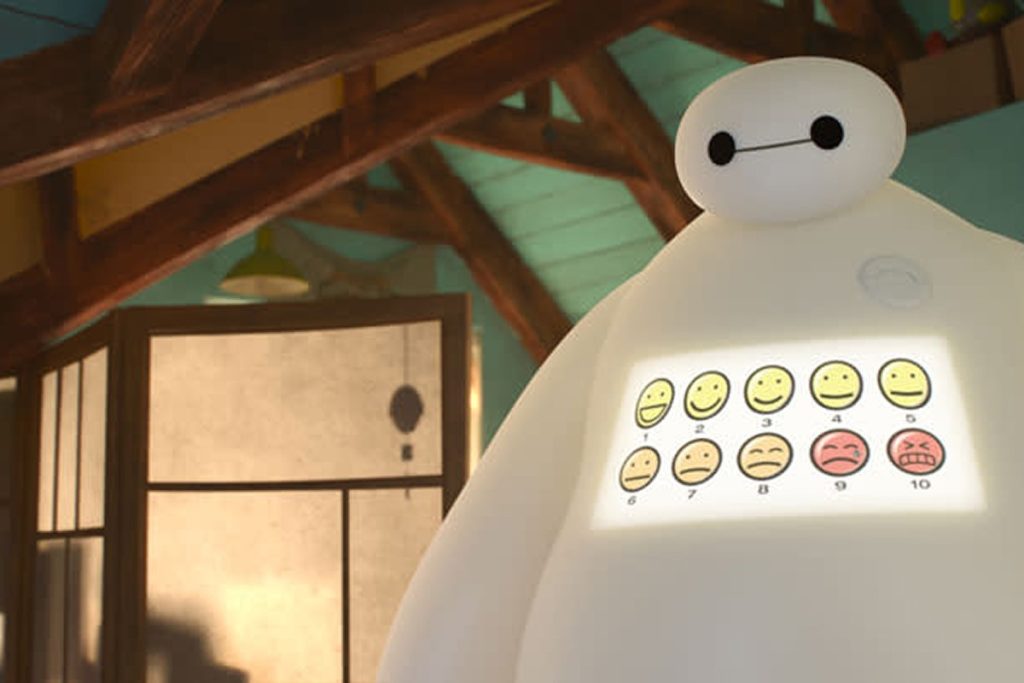
When you’ll need a Google Ads Manager Account
Running more than one project or client? That’s when a google ads manager account comes in handy. Think of it as a central hub: you can switch between accounts, see combined stats, and give team members the right level of access. Even if you’re only managing one business now, it makes scaling a lot easier down the line.

Is Google Ads free?
One of the most common questions is: is google ads free? Setting up an account costs nothing, and you won’t pay extra just to use the platform. But of course, the ads themselves aren’t free — you pay for clicks, impressions, or conversions depending on your campaign setup. The actual spend comes down to the budget you’re ready to invest.
Setting Up Google Ads Retargeting in Steps
How to get those visitors back to your site? Great! Retargeting with Google Ads is like a friendly push for people who have already looked at what you have, but not too much. Here’s a simple way to keep your first campaign on track.
Make Lists and Connect GA4
- To start, you need to build your core audiences. Consider targeting:
- Everyone who came to your site in the last 30 to 90 days
- People who left items in their carts (they were very close to buying)
- People who looked at certain products
- People who went to your pricing page
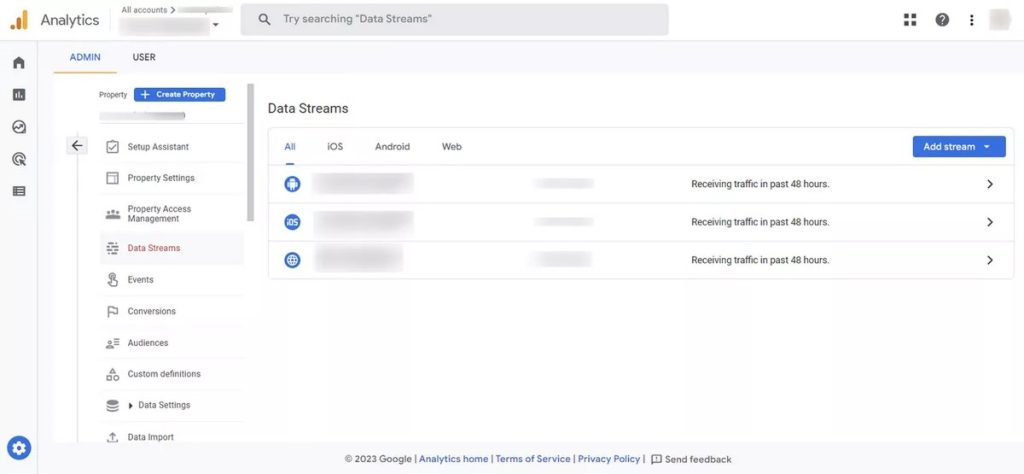
Then, bring in those GA4 audiences and decide how long you want someone to stay on your list before the ads stop following them. Keeping it relevant will help you not annoy your visitors.
Create the Campaign Framework
Next, let’s build the main part of your Google Ads campaign. Choose your goal, platform (Display, YouTube, or Discovery), target locations, and inventory. Use responsive display ads to upload your creatives. Google will make sure they look great everywhere.
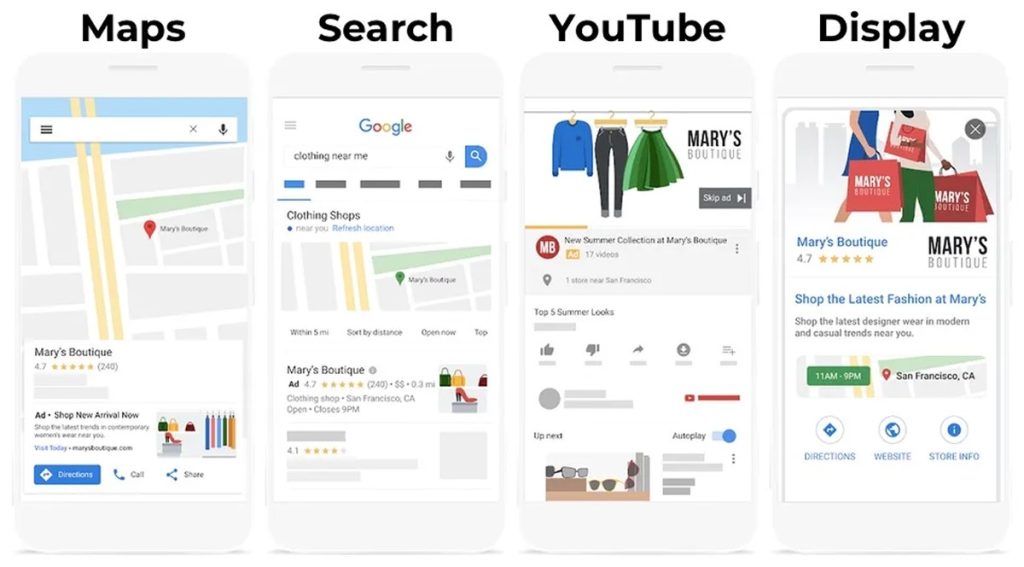
Tip: Make sure your conversion goals are connected from the start. This helps Google figure out what success looks like, so your ads don’t just go around in circles.
Controls to Stop Waste
Nobody wants to waste money, and you definitely don’t. This is how to stop that from happening:
- Use exclusion logic for people who have already bought something, like those who land on thank-you pages, so you don’t bother them again.
- Set up filters for placement and focus on certain languages.
- Set a limit on how often your ads can show up (2 to 5 times a day is a good goal) so they don’t get too pushy.
- Use placement exclusions; some sites aren’t worth the money.
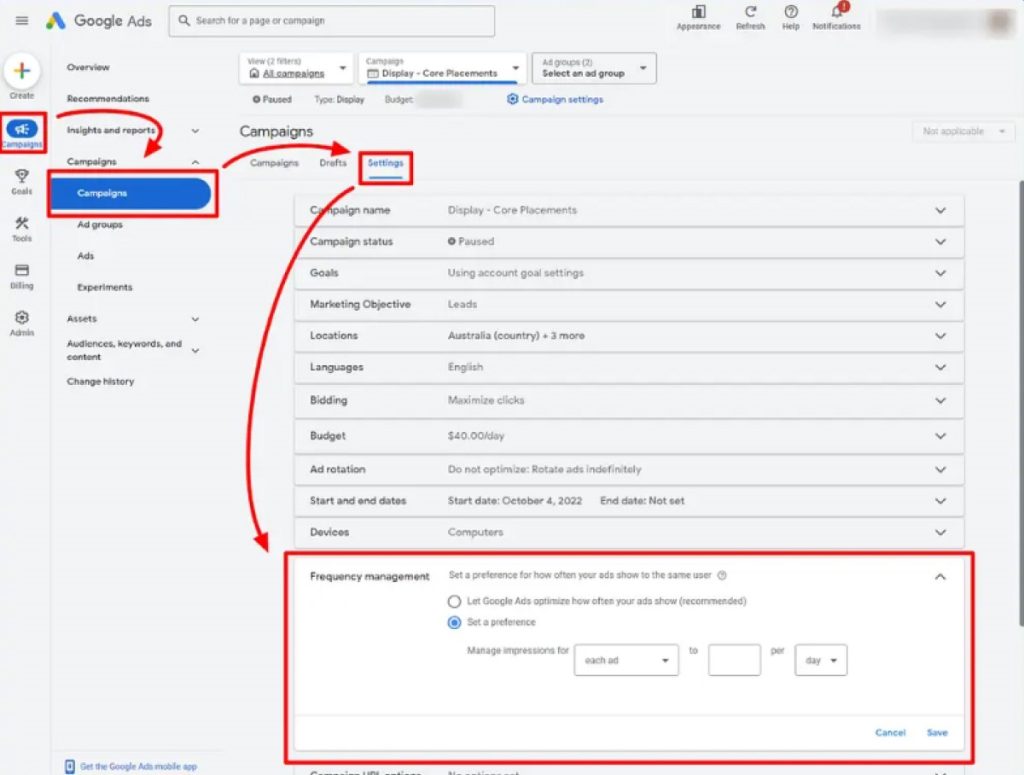
You could think of this as putting up polite “do not disturb” signs for the people you don’t want to see your ads.
Start Your First Ad Groups
Sort your ad groups by the type of audience:
- People who look at products
- People who leave their carts
- People who visit the pricing page
- All site visitors
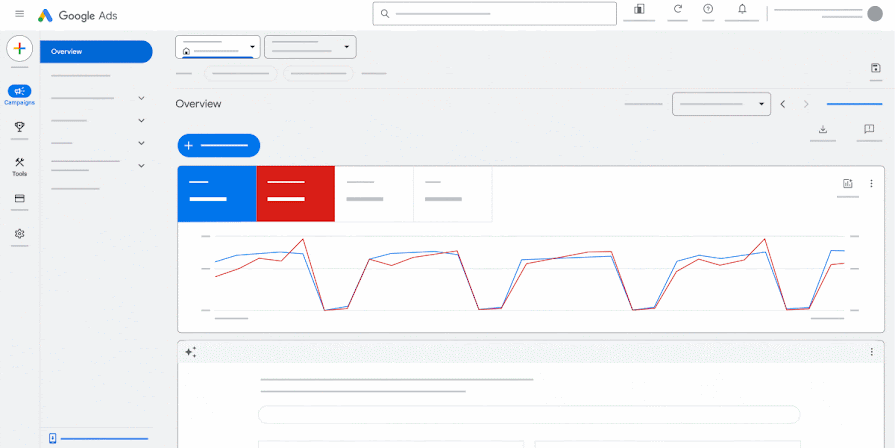
Add your bidding strategy (like tCPA, tROAS, or Max Conversions), and then go through this quick launch checklist:
- Set goal
- Audiences linked and membership lengths are correct
- Logic for excluding converters used
- Frequency limits and placement exclusions are set
- Responsive display ads have been uploaded and approved.
- Connected conversion goals
And… you’re ready to go! Your remarketing or Google Ads retargeting campaign is ready to reach the right people without bothering them. Your ads will be smart, friendly, and just annoying enough, like a helpful friend who knows who really cares.
Advanced Audience Playbooks
You have to do more than just the basics to make Google Ads retargeting work. A lot of the time, competitors stop at setting up their audience. But recipes—specific triggers and timing rules that make things more precise and get the most out of them—are what really make things work.
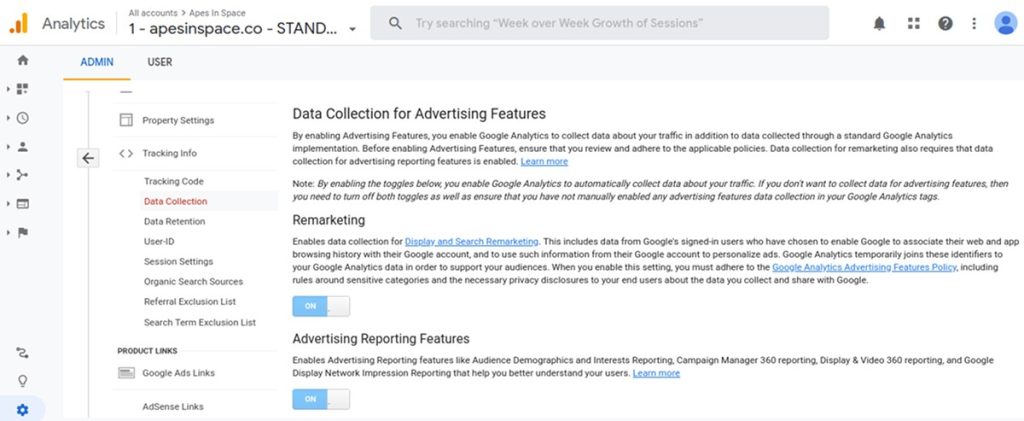
Behavioral Segments in GA4
When you build GA4 audiences based on how people act, you can see what they want. The recipes include triggers for scroll depth (25%, 50%, 75%, or 90%), time on site (30 or 60 seconds), and pages per session (at least 2). Add in-market interests to these to tell the difference between people who are just browsing and people who are really interested in buying.
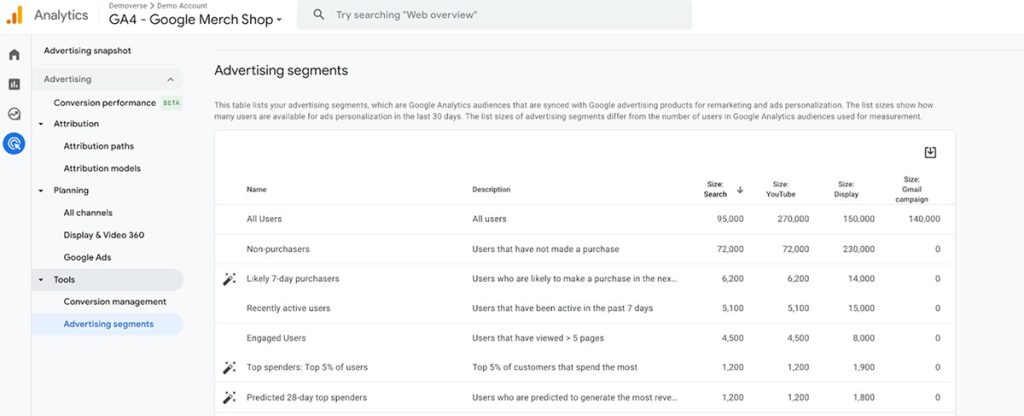
Recipes for Finding the Right Customers
Structured lists make things more relevant when you match customers. Suppression lists (which leave out current customers), segment by LTV tiers, and keep track of renewal windows should all be part of upload rules. This makes sure that money is spent on new or high-value opportunities instead of on current customers.
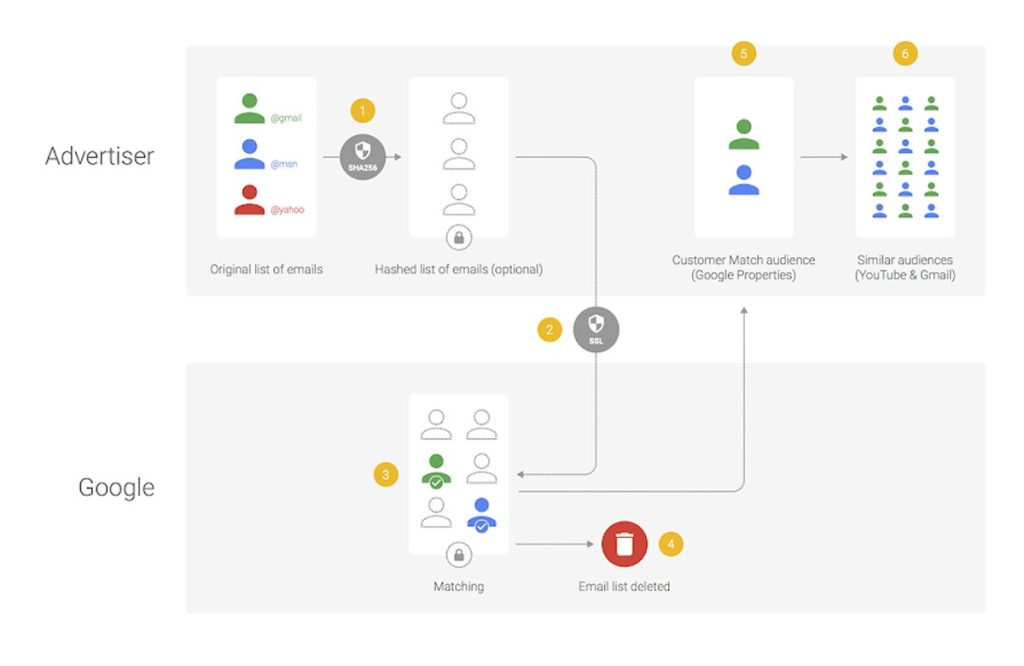
RLSA (Remarketing Lists for Search Ads)
Bid modifiers let you change the order of people who are interested in rlsa. Adding more general keywords helps you get more traffic, and separating branded and non-branded keywords makes it clear what people want. It’s important to stick to a legacy naming convention when managing retargeting Google Ads campaigns, especially when AdWords retargeting overlaps with modern retargeting AdWords structures. This will help keep accounts from getting mixed up.
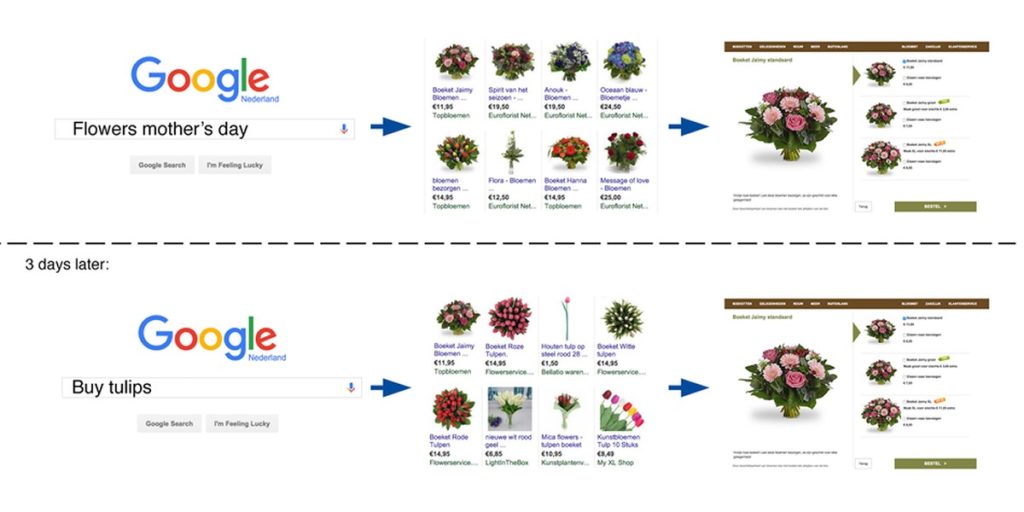
Dynamic Remarketing
Feeds and event tags power dynamic remarketing, which is often better than standard setups for stores. Be careful of things like thin product pages that make ads less useful. Using strong creative templates and all the product data gives you the best results. Dynamic remarketing makes sure that ads are always relevant in catalogs with a lot of competition.
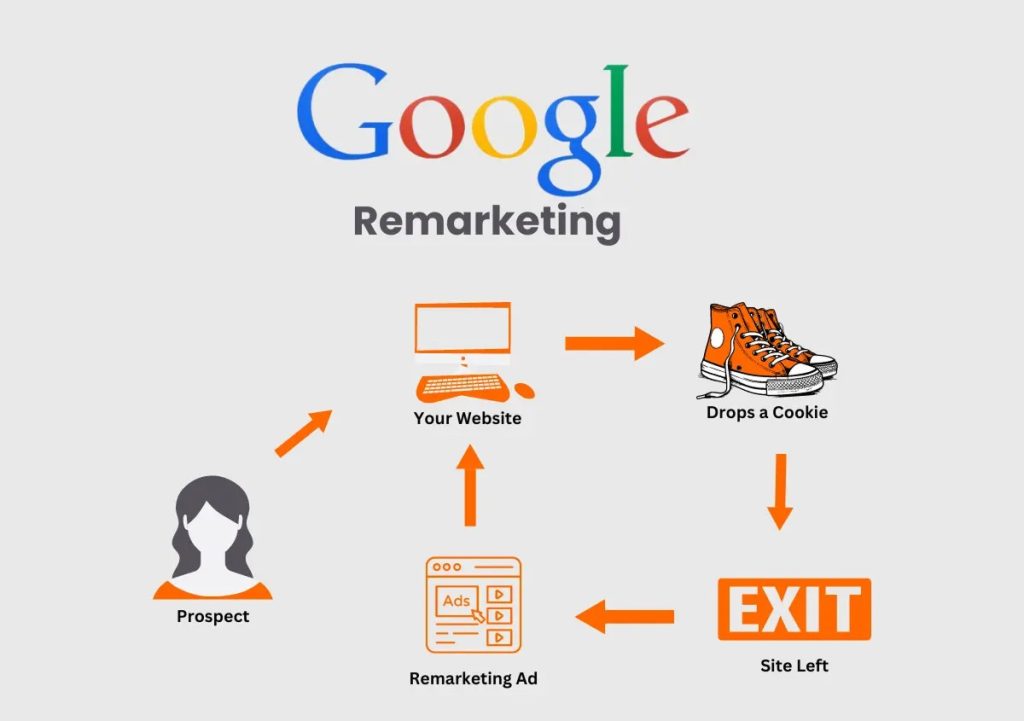
YouTube Re-marketing
YouTube remarketing separates people who watch videos from people who talk to them. There are recipes for skippable and bumper formats, hooks that work best for 6- and 15-second ads, and ways to put Display and Search ads in order. YouTube remarketing that works builds frequency without getting tired by using different formats for creative work.

Demand Gen Retargeting
Finally, demand generation retargeting is the next step in the evolution of display. Choose it when formats like video or carousel work with the goals of the campaign. Demand gen retargeting lets you tell stories to a lot of people and keep them relevant by using audience freshness windows.
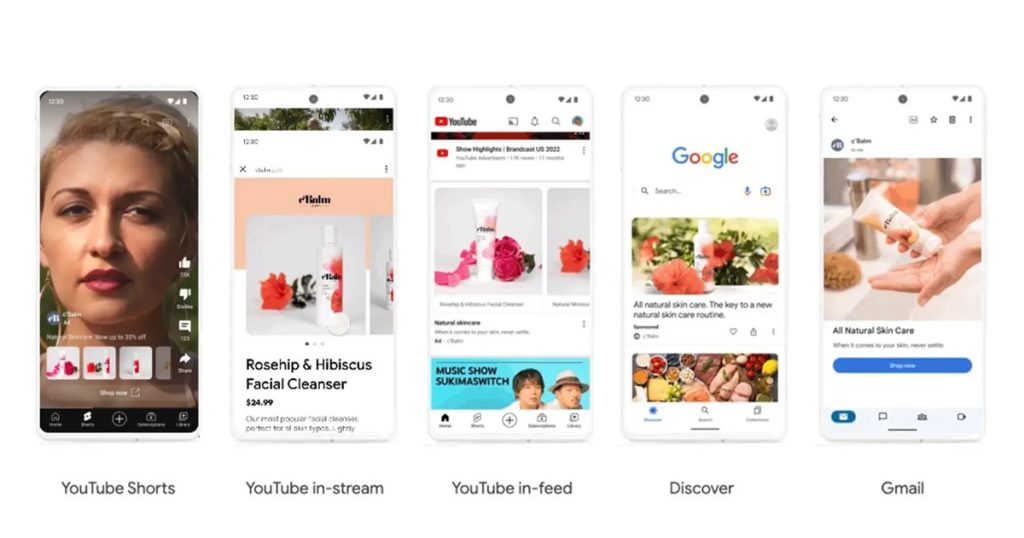
Creative And Landing Page Templates That Work
When making campaigns that work, it’s not enough to just target the right people. You also need to make sure that the message and experience are in sync. Always keep clear intent signals in mind when making a landing page for remarketing. Use structured creative patterns that fit where a prospect is in their journey.
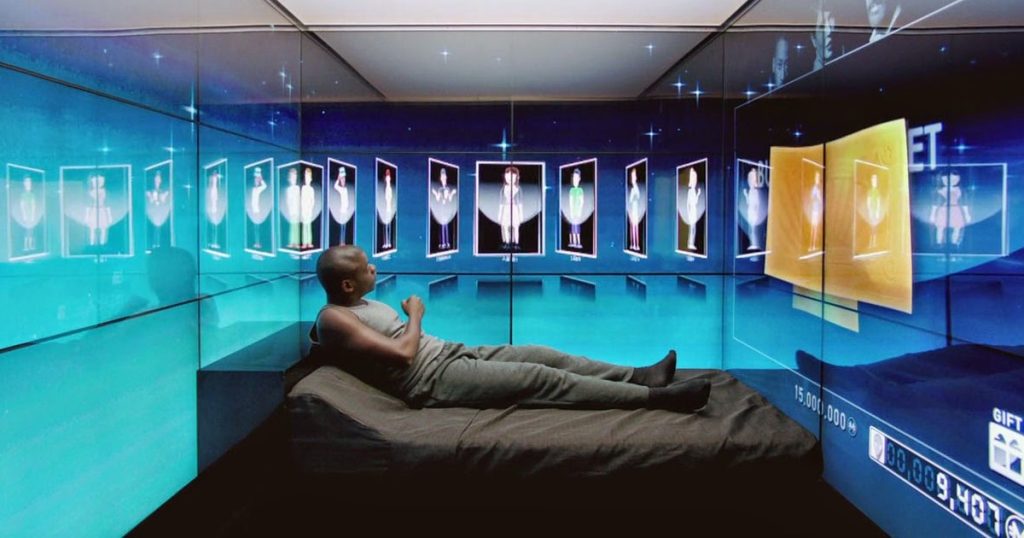
Message Matrices by Stage
The message matrix is a tried-and-true way to link ad creative with how people act:
- Product view: show off the product’s features, credibility markers, and examples of how it has helped other people.
- Price view: look at the value, the return on investment (ROI), and the reason for the cost.
- If someone leaves their cart or form, remind them of what they missed, add trust signals, and make it easier for them to finish.
- If you want to keep your content readers interested, give them educational follow-ups or free resources.
This method makes sure that the messages and keywords always match. The landing page needs to keep telling the story if the ad copy talks about a specific benefit. Using Google Ads keywords to find out what people want and making sure the copy closely matches those searches will improve the quality score and the chance of conversion.
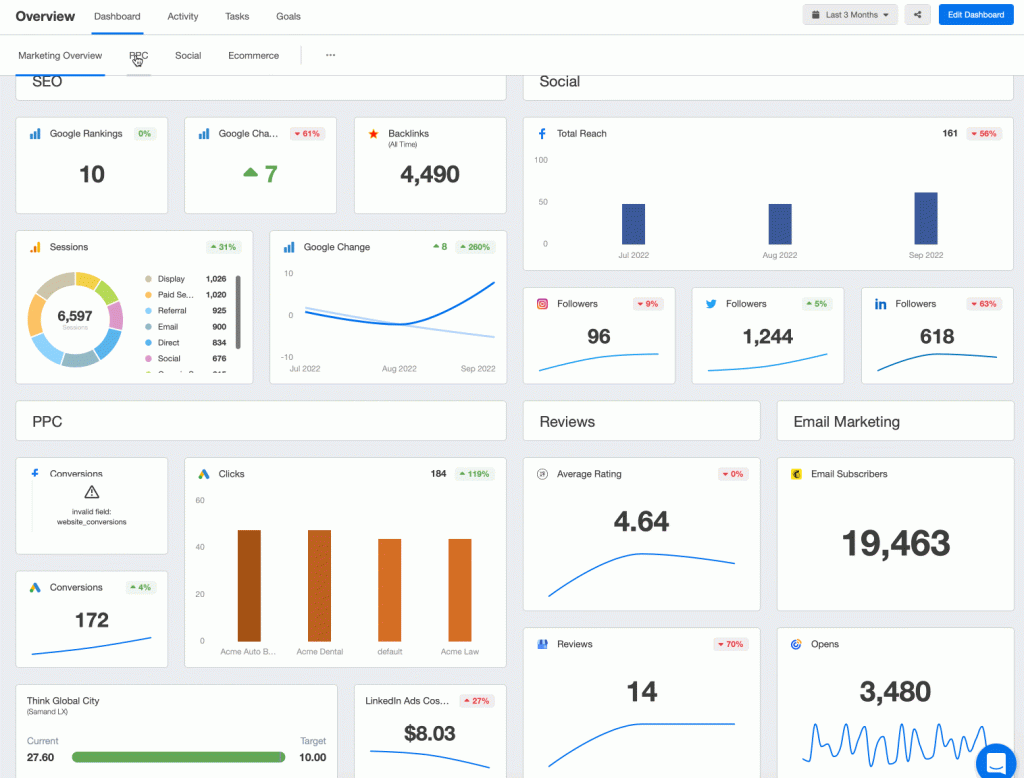
Types of Offers That Work
The stage and reason for the offer should change the offers:
- For instance, demos or free trials for people who want to buy the product.
- Discounts or bonuses that are only available for a short time for people who care about price.
- Lead magnets, such as eBooks and checklists, are for people who read at the top of the funnel.
When used correctly, urgency works best. Countdown timers or renewal windows can help without being too spammy.
A Wireframe For The Best Remarketing Landing Page
A good remarketing landing page has a clear layout:
- A headline that says the same thing as the ad.
- A subheadline that tells people what makes you special.
- A hero section with a form or call to action above the fold.
- Social proof, such as reviews, ratings, and logos.
- Showing the product in pictures (screenshots, short video).
- Offer a box with an urgency indicator (countdown, limited spots).
- A FAQ or trust section that answers questions.
- Final call to action at the bottom again.
Each part should be separate, easy to test, and work well on phones and tablets.
UTM Conventions for Tracking
Consistent UTM tagging ensures reliable reporting. Suggested pattern:
- utm_source=google
- utm_medium=cpc
- utm_campaign=[audience_stage]
- utm_content=[offer_type]
- utm_term=[keyword]
This allows cross-comparison of performance by audience, message, and creative variation, making it easier to optimize google ads efficiently.
Keyword-to-Message Alignment
The tightest conversions come from matching search intent with personalized ad and landing page content. By leveraging the google ads keyword tool, advertisers can uncover high-intent phrases, segment them by funnel stage, and craft messaging that leads users logically to the offer. For example, a query around “best software demo” should lead to a demo-focused page, while “discount code” should trigger urgency-driven creative.

From Creative to Revenue
When advertisers adopt structured messaging and optimized pages, they don’t just build campaigns—they build profit engines. Many case studies confirm that advertisers who apply these techniques consistently can significantly make money with google ads by converting retargeted traffic that would otherwise have been lost.
In summary, success comes from disciplined creative frameworks, relevant offers, thoughtful landing page design, and precise measurement conventions. When executed together, these elements transform clicks into customers with scalable efficiency.
Optimization and Scaling (Cadence, Caps, and Exclusions)
You can’t just spend more money on remarketing campaigns; you also need to use structured iteration, disciplined pacing, and proactive exclusions. If you know how to use cadence, caps, and budget reallocations, you can make your Google retargeting ads work better and be more consistent across different groups of people.
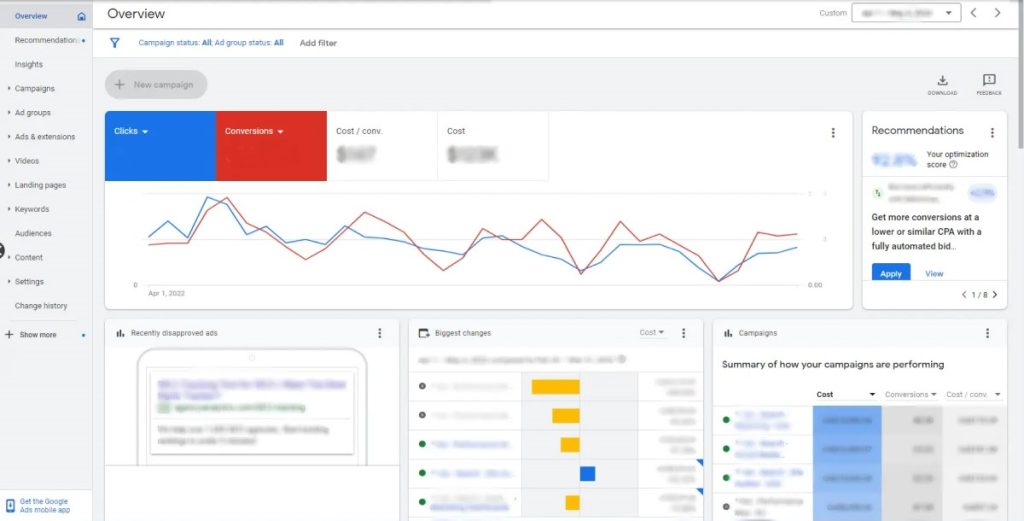
Controls for how often and how fast
Cadence is the first lever in optimization. People get tired of seeing ads all the time, but being too careful can cost you sales. That’s when it’s very important to limit how often something happens. You should only show your content to people who are less interested, like those who only skimmed it, two to three times a week. People who are more interested, like those who leave their carts empty or ask for a demo, will see your ads more often. Relaxing exposure keeps things interesting without going too far as the audience gets more excited.
The cadence should also match the campaign’s cycles. For instance, shorter bursts every week might work better for e-commerce funnels with sales events, while longer nurturing periods might work better for B2B funnels. By testing different exposure rhythms by segment, advertisers can get the most out of their Google Ads spending. This makes it easier to predict performance.
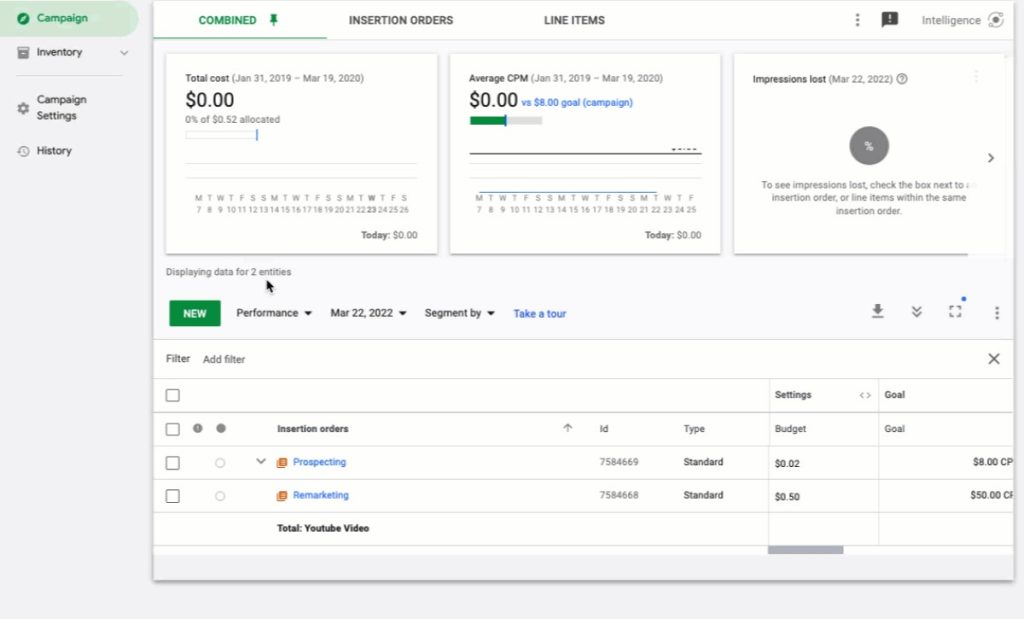
Changing the budget by CPA or ROAS
Scaling is all about being able to change the budget at any time. You should look at both CPA (cost per acquisition) and ROAS (return on ad spend) when you judge campaigns. Groups with high CPAs but low performance should get less money, and groups with high ROAS should get more money. This is a good way to go about it. For example, you could cut spending for segments with CPAs that are 30% over target and double spending for audiences that bring in 150% or more of the expected ROAS. This fluid reallocation makes sure that things don’t go to waste and helps people who are doing well get even better.
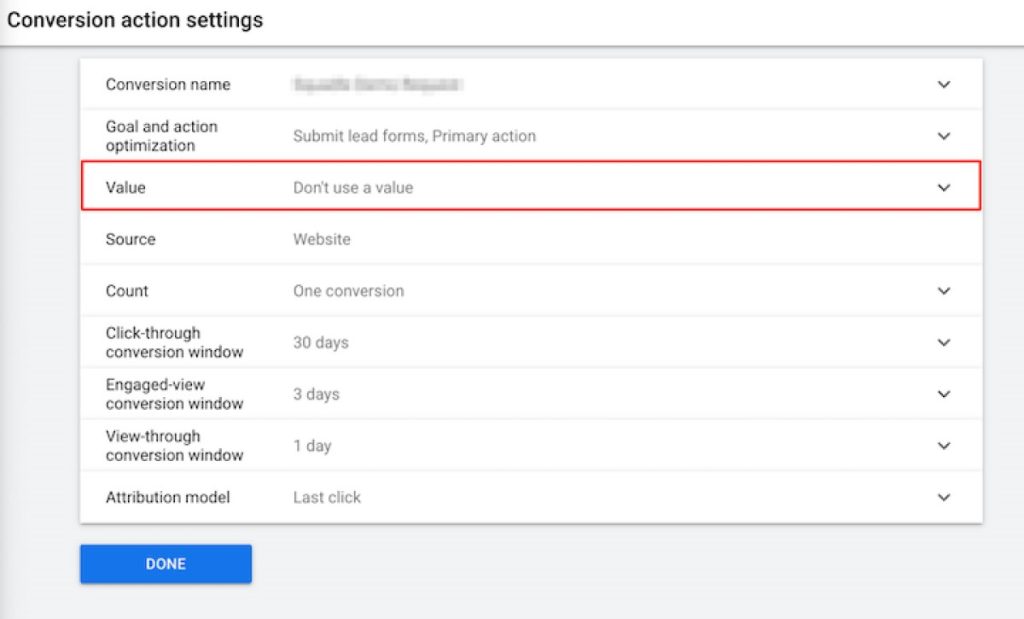
Adding more windows for retargeting
Remarketing often stops working when audience pools are too small. You can keep the volume healthy by slowly raising the number of days from 7 to 30 to 90. A 7-day pool gets the most people interested, a 30-day pool gives people time to think about it, and a 90-day pool helps bring back leads that have gone cold. When you stack these windows on top of each other, they form a staggered funnel. This means that things that happen recently happen more often, and things that happen over a long time happen more slowly. This method combines interest overlays with remarketing audiences to create growth that looks like it came from a lookalike. This makes sure that growth happens without losing accuracy.
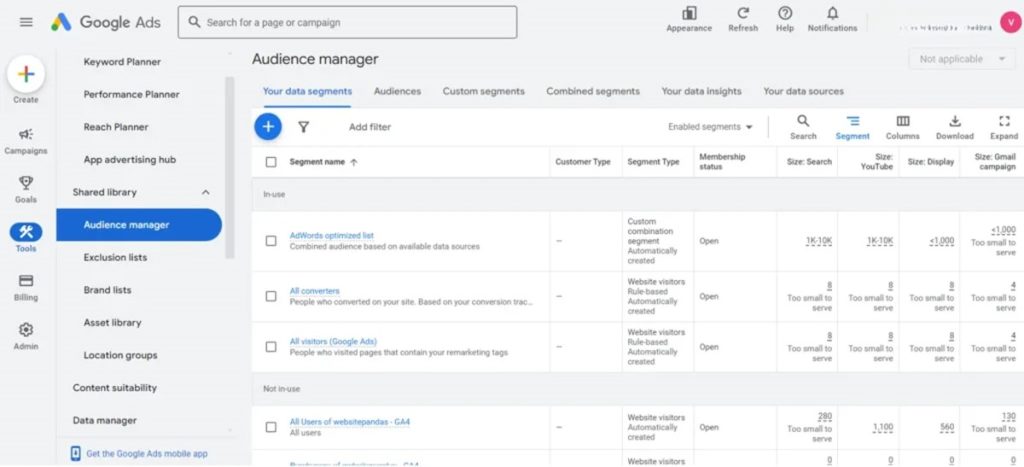
Exclusions for putting things in order and keeping track of them
Placement exclusions are another optimization tool that people often forget about. Bad placements, such as sites with low engagement, high bounce rates, or content that doesn’t match, quietly eat up budgets. Weekly audits should find people who aren’t doing their jobs well and fire them so that everything runs smoothly. Sources of inventory are just as important as where it goes. It’s better to stop using some mobile apps or display partners altogether than to keep making small changes if they always have low ROAS. You can’t just set exclusions and not think about them again. You need to keep making them stricter so that ads only show up in places where people can really see them.
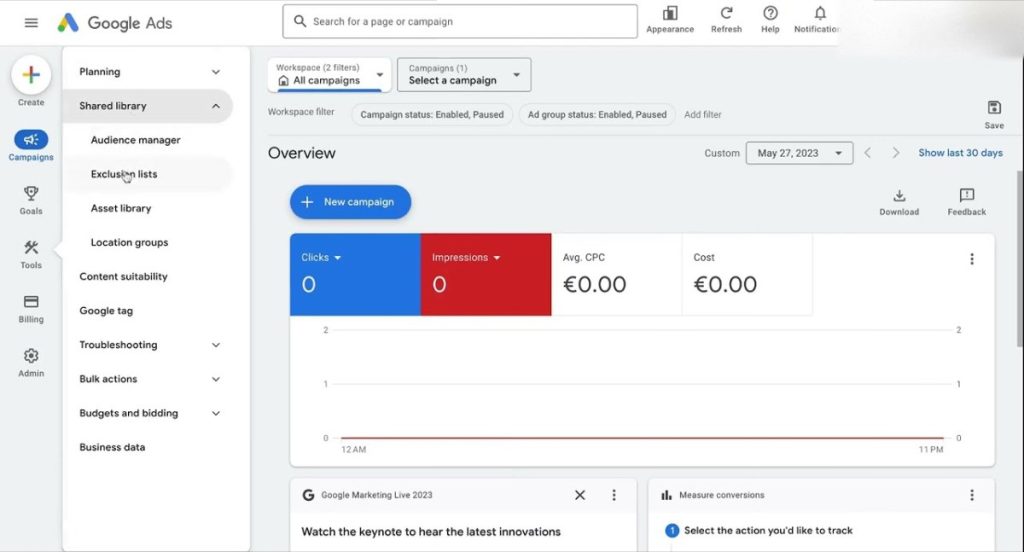
When Retargeting Doesn’t Work
Even the best campaigns can have problems. The most important thing is to be able to spot patterns in poor performance and know what to test next. Here are some reasons why Google ads that target people again might not work well:
- When you see the same ad too many times, you get tired of it.
- The promise in the ad doesn’t match up with what the landing page says.
- Not enough grouping (putting people who read content with people who leave their carts).
- Settings for frequency that are too broad.
Testing pathways can be done by changing the creatives, making the segmentation better, or making the landing page more relevant. You could, for instance, offer different deals to people who leave after seeing the “price view” and people who leave after seeing the “product view.” These deals could include discounts or invitations to try out the product. In the same way, if static banners don’t work, using video or carousel formats for people in the middle of the funnel can get them interested again.
Making a Plan for Growth
You don’t just optimize once; you do it again and again. Every week there should be:
- Looking for patterns in CPA and ROAS.
- Making changes to the budgets as needed.
- Changing the rules about how often each group of people gets updates.
- Refreshing creative rotations.
- Making placements audits stricter.
This rhythm makes remarketing more stable and scalable over time, which means it’s a safe way to grow instead of a risky test.
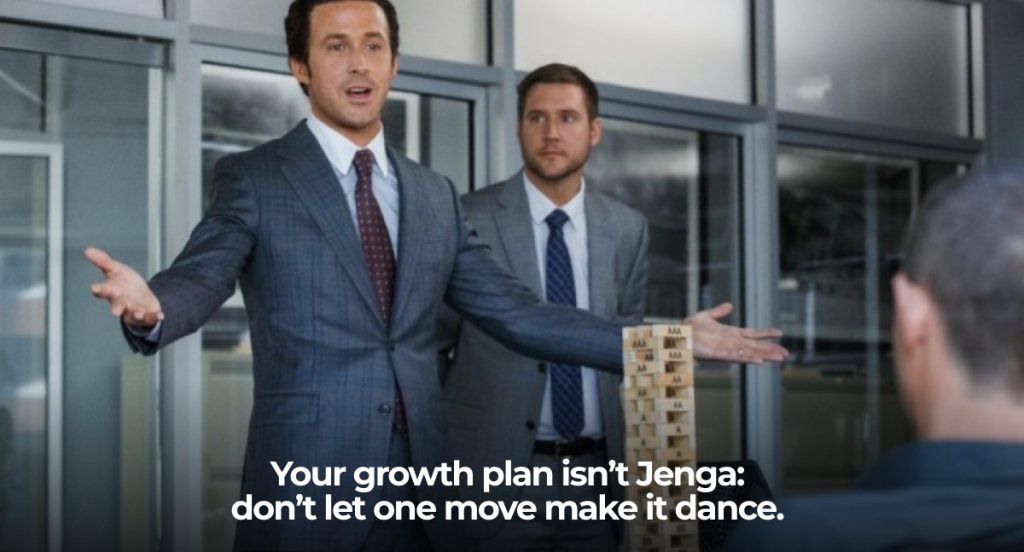
Reporting and Measurement (Show the Lift)
Optimization is only part of the fight. The most important thing for decision-makers to do is to find out if remarketing really adds value or just collects conversions that would have happened anyway. Every remarketing campaign is accountable and can grow because of strict reporting and measurement systems.
Notes on GA4 Attribution
Attribution in GA4 is what makes it work. Last-click models tend to make remarketing seem more important than it really is. GA4’s data-driven attribution and assisted conversions views, on the other hand, give a more complete picture. Assisted conversions show how impressions that were retargeted affected results, even if they weren’t the last touch. For example, a user might click on a display ad, then come back through an organic search, and finally make a purchase. That first touch would be ignored if there were no attribution modeling. Advertisers can properly credit remarketing within the funnel with GA4 reports.
Also, dividing ga4 audiences into groups based on behavioral triggers (like time spent on site, people who leave their carts, and people who come back) helps show how different groups react to retargeting. This lets you not only report results, but also improve your plans for the future.
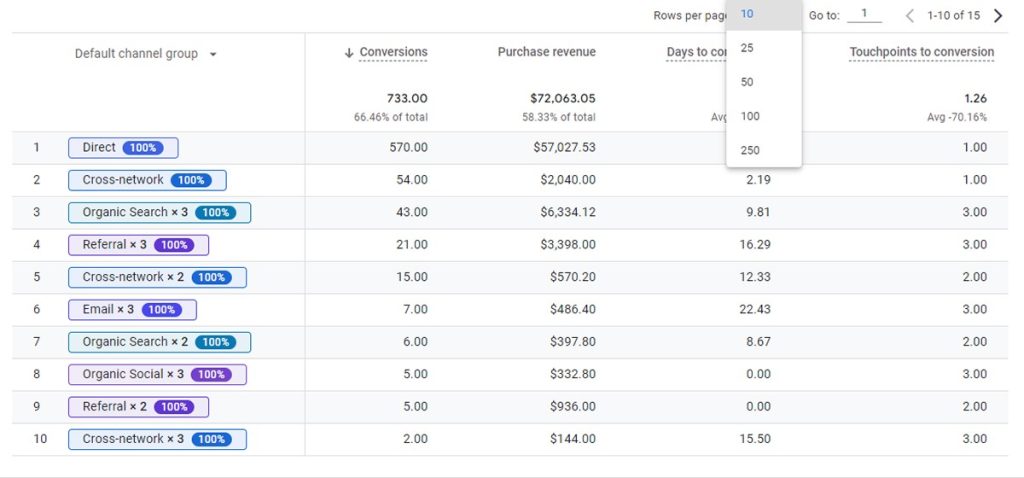
Cohort View by “Days Since Last Visit”
Cohort analysis in GA4 is especially useful for measuring remarketing. Putting users into groups based on “days since last visit” shows how quickly or slowly conversions happen after an impression. For instance, a group of people who have been with you for 7 days might have a 12% conversion rate, but a group of people who have been with you for 30 days might only have a 4% conversion rate. This information shows if it’s okay to shorten or lengthen remarketing windows and if money is being wasted on old segments.
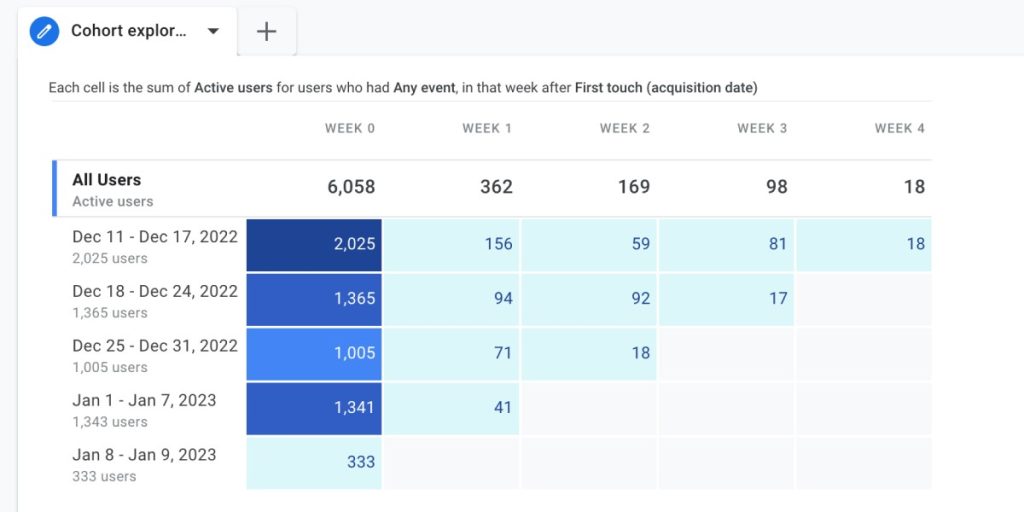
Testing Holdout
Holdout testing is probably the most straightforward way to show lift. This means that a random group of eligible users will not see ads, which will make a natural control group. To find out if retargeting is causing more conversions, you can compare the performance of the exposed group to the holdout group. If the holdout converts at almost the same rate, it means that the ads are not creating demand but rather gathering it. If the exposed group does significantly better, incremental lift is proven.
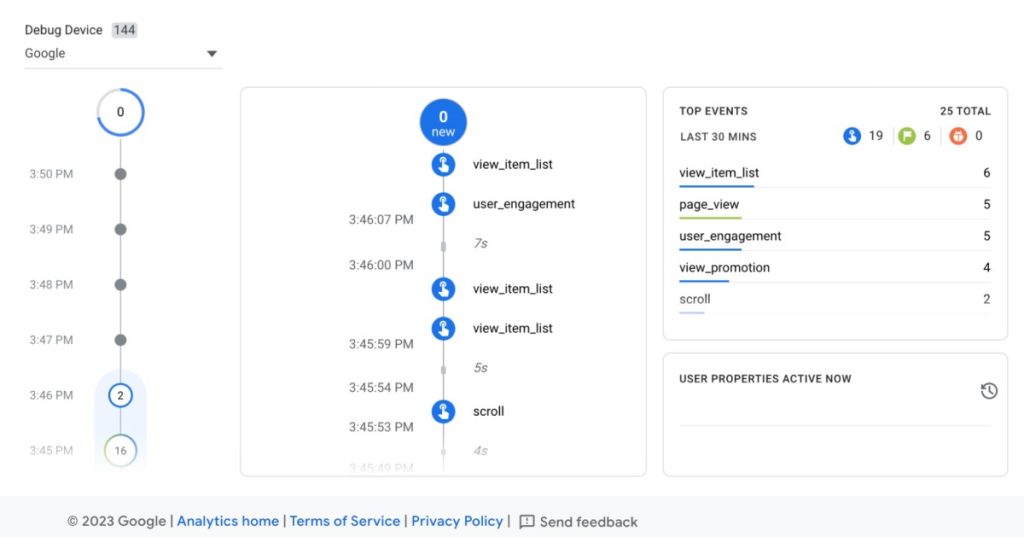
You should run holdout tests every now and then, especially when you’re increasing your budget. Even short tests of two weeks can give you statistically significant information, but longer tests may be needed for high-value B2B cycles.
Incrementality in Action
To find out if a Google Ads retargeting program is really incremental, marketers should look at three different signals:
- Attribution paths that show conversions that were helped.
- Cohort analysis shows that conversions go down over time.
- Tests that confirm the extra lift.
These methods together make a strong case that spending on remarketing is worth it and doesn’t hurt organic or direct conversions.
| KPI | Definition | Target | Actual | Notes |
| Impressions | Total ad views | — | — | Volume benchmark |
| Reach | Unique users exposed | — | — | Helps gauge saturation |
| CTR | Click-through rate | ≥ X% | — | Indicates creative effectiveness |
| CPA | Cost per acquisition | ≤ $X | — | Benchmarks efficiency |
| ROAS | Return on ad spend | ≥ Y | — | Core profitability measure |
| Assisted Conversions | From GA4 attribution | — | — | Shows indirect impact |
| Incremental Lift | % difference vs holdout | ≥ Z% | — | Proves campaign value |
By maintaining such a framework, marketers can confidently demonstrate that remarketing is not just generating clicks but creating real business growth.
To finish it up
It doesn’t have to be hard or risky to start a remarketing campaign. The best way to go about it is to start small, with a clean setup and a few easy tests. It’s like building a house: you need to get the tracking right in GA4, make sure your audiences are clear, and set low frequency limits so you don’t give people too much information.

Your first tests don’t need to be fancy. Try short 7-day audiences, change the messages for people who look at your product and people who leave their carts, and change your budgets based on which groups actually get results. A little change can make a big difference. You could, for instance, make your ad copy more relevant to what people are looking for or make your landing page easier to understand. Once you see steady growth, you can start using longer windows, more creative sequencing, and new formats.
Easy-to-See Cases: How Remarketing Really Works
Watchfinder (e-commerce, luxury)
British luxury watch retailer Watchfinder demonstrated how precise GA4 segmentation can transform results. Using over 20 audiences based on funnel stage, language, behavior, and even ISP, the company launched remarketing through the GDN. Over six months, ROI increased by 1300%, average order value (AOV) rose by 13%, and CPA dropped by 34% compared to non-brand search campaigns.
Campmor (outdoor retail, US)
US outdoor retailer Campmor leveraged dynamic remarketing on the GDN. The campaign allowed ads to be personalized for specific products, immediately boosting engagement. Over six months, the brand saw a 300% increase in CTR, a 37% decrease in CPA, and a 16% increase in conversion rate.
FAQ
What is Google Ads retargeting and how does it work?
Google Ads retargeting shows ads to people who have already visited your site or app. You start by building GA4 audiences—for example, product viewers or cart abandoners—then attach them to a google ads retargeting campaign. Setting the right membership duration and applying frequency controls keeps users engaged without fatigue. Excluding buyers ensures your warm audiences see relevant messages that guide them back to convert.
What’s the difference between retargeting ads on Google and “remarketing”?
In practice, these terms are interchangeable. Retargeting ads on Google usually refer to ad-based re-engagement via Display, YouTube remarketing, Demand Gen, or RLSA. Google remarketing is essentially the same concept inside Google Ads, sometimes including dynamic remarketing for product feeds. Your setup and best practices remain the same regardless of terminology.
Which campaign type should I start with for a new google ads retargeting campaign?
For e-commerce, start with dynamic remarketing targeting cart and product viewers. For Lead Gen or SaaS, try demand gen retargeting combined with YouTube remarketing for quick reach, then layer RLSA for high-intent searches. Always exclude converters, use conservative frequency capping, and expand your audience windows gradually (7→30→90 days) as volumes grow.
How long should membership duration be for remarketing lists?
Match membership duration to the buying cycle. Short-cycle purchases: 7–30 days. Considered purchases or B2B: 30–90 days. Long-cycle or seasonal: up to 180–540 days if allowed. Use shorter windows for hot segments (cart or pricing viewers) and longer windows for top-funnel visitors. Combine with frequency capping to avoid ad fatigue.
How do I build better audiences in GA4 for Google Ads retargeting?
Leverage GA4 audiences with behavioral signals such as scroll-depth, time-on-site (30/60s), and pages/session ≥2. Layer these with in-market interests for higher quality. Import audiences into Ads, align your landing page for remarketing with the audience intent, and maintain a suppression list for buyers using Customer Match or conversion events.
What is Customer Match and when should I use it?
Customer Match lets you upload first-party emails or phone numbers (with consent) to reach or exclude known users across Google properties. Use it to suppress recent buyers, upsell current customers, or re-engage high-LTV segments. Pair Customer Match with site-based google ads retargeting to cover all touchpoints.
How do I keep my remarketing ads off low-quality placements?
Use placement exclusions to block irrelevant domains, parked sites, or low-quality categories. Filter by language and geography, and review placements weekly. Combine exclusions with lower frequency capping on broad lists, and prioritize high-intent formats like RLSA when brand safety is critical.
What bid and budget strategy works best for a remarketing campaign?
Start with Max Conversions or tCPA on small lists, then move to tROAS as data matures. Allocate budget by audience temperature (hot > warm > cold) and scale the best-performing segments first. If budgets are tight, favor RLSA and YouTube remarketing over broad Display. Continuously optimize Google Ads based on CPA, ROAS, and impression share.
Do I need a Google Ads Manager Account for retargeting?
Not required for single brands, but useful for agencies or teams managing multiple accounts. It centralizes billing, access, and shared assets like placement exclusions and audiences. For solo advertisers, a standard account suffices for effective google ads retargeting.
What should a landing page for remarketing include?
Ensure the page matches the ad promise, loads fast, and shows instant proof (reviews, logos). For abandoners, restore cart context, highlight the product, and reduce friction with short forms or autofill. Add a deadline or bonus to encourage return visits. Track results with UTMs and test copy sourced from the Google Ads keyword tool.
Reviews
“We launched a google ads retargeting campaign to rescue warm traffic that wasn’t booking demos. Starting small, we built GA4 audiences for visitors spending over 60 seconds on the site and pricing-page viewers, then layered RLSA on non-brand keywords. We synced Customer Match to suppress recent sign-ups, applied placement exclusions, and set frequency capping to 3/day so our retargeting ads on Google felt helpful rather than pushy.
By week 2–3, impressions were steady; by week 6, CPL dropped ~27% and demo volume increased. The biggest win came from YouTube remarketing using short hooks that drove users to a focused landing page for remarketing. Key lessons: keep windows tight (14–30 day membership duration), always exclude converters, and rotate creatives every 10–14 days. This structured approach made our warm traffic convert predictably and efficiently.”
“Our store was losing too many cart abandoners, so we switched to dynamic remarketing within a fresh google ads retargeting setup. We cleaned up our feed, split audiences into product viewers vs cart abandoners, and tightened geos. Initially we over-served ads, but dialing frequency capping to 2/day and adding demand gen retargeting helped ROAS rise from 2.1→3.3.
The real difference came from swapping generic banners for price-drop creatives, adding free-shipping tags, and sending clicks to a fast landing page for remarketing that restored the cart state. Weekly reviews to optimize Google Ads—adjusting bids, audiences, and negatives—kept CPAs predictable. Fewer impressions, more revenue, and higher engagement proved that careful targeting, placement exclusions, and a structured setup in a Google Ads Manager account make all the difference.”


0 Comments