Contextual advertising is the broadest direction of traffic arbitrage. With it, you can distribute ads on Google, Yandex, YouTube, and even through the Microsoft ad network.
By the way, many webmasters have not even heard of the latter option, although now Microsoft Advertising offers anyone the widest possibilities. More than 12 billion searches go through Bing every month, and these are all unique users. All of them on average earn from $100,000 per year, and 33% of the total target audience of the search engine have a bachelor’s degree. This is with an average age of 24 years.
Moreover, we have just begun to analyze the traffic source presented above. Imagine how many more interesting things are hidden in it and what profit it can bring to an affiliate? Let’s talk about it in today’s article!

What is Microsoft Advertising?
Relatively recently, this traffic source was called Bing Ads. Now it has changed its name, but the essence remains the same – this is the widest platform for the distribution of contextual advertising. If we consider its main advantages relative to the same Google Ads, then this is undoubtedly:
1. Adaptation to any budgets. First, when launching an advertising campaign, you can set a flexible daily budget to limit costs. Secondly, the cost of generating leads in Bing is more than 2 times cheaper than Google. Moreover, such statistics are observed in almost all verticals, from inside to financial offers.
2. Wide coverage. At the moment, the source offers to make more than 50 million active users of your potential customers.
3. Intuitive interface. It is very similar to a personal account in Google, and if you wish, you can transfer all data to Bing directly from there.
4. Double display of ads. The same ad integration can be shown both at the top and at the bottom of the page.
5. Several options for placing ads. If you wish, you can place ads in the search, on partner sites, or in both of these directions at once.
At the same time, Microsoft Advertising has several significant drawbacks that you also have to put up with.
Firstly, the main source of traffic offers to work with the United States. The full list of course includes 29 other GEOs, but the audience there is significantly smaller than the United States.
Secondly, Bing works with only 12 languages. A lot or a little – decide for yourself.
Thirdly, Microsoft Ads is ready to offer the distribution of ads through Search or context, in some places through partner sites. Google looks much better in this regard, offering video ads, maps, apps, and many other options at once. If you think that you can cope with these disadvantages, then let’s delve into traffic arbitrage through Bing.

Types of ads in Bing
First, let’s figure out what kind of ads we can show users in this traffic source.
Expanded text ads

The standard type of advertisements, which includes the title, the text of the offer itself and the URL of the promoted page. Integrations can be located at the very top of the search or at the bottom of the page.
Install App Ads
A similar option to the past, which has a sharpening for application advertising. The ad here also consists of the title and text of the ad, and instead of a link to the landing page, a download button is inserted. The format works equally well for AppStore and iOS devices, as well as for PlayMarket and Android devices, respectively.
Dynamic search ads
Another standard type of advertising, but with an interesting feature. Ads here independently adapt to the user and you just need to prepare materials for generation. If necessary, artificial intelligence can even create a personal advertising offer for the user from scratch.
Smart Search Ads
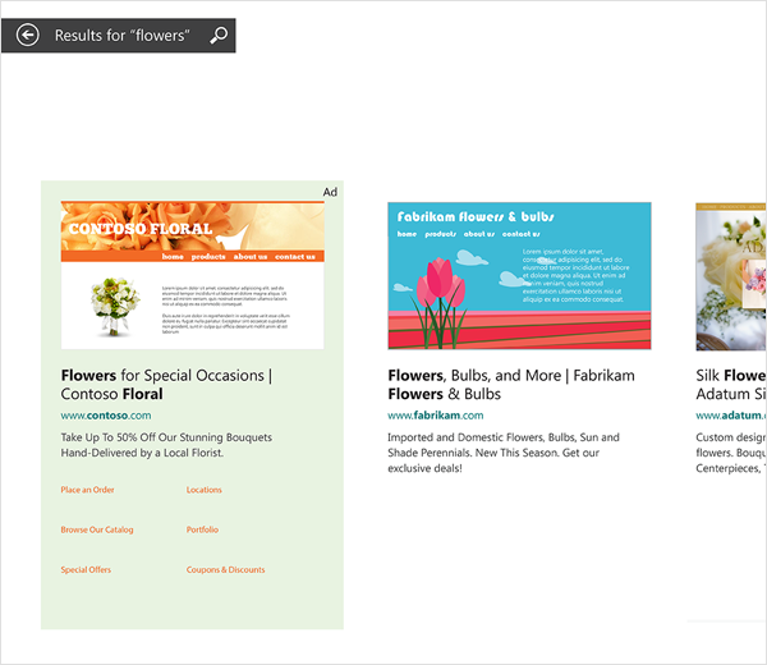
A peculiar promotion format in which ads are shown in the PC launcher. They are displayed at the moment of opening a Bing search and represent a landing page snap, title, ad text and pages related to your offer.
If you wish, you can get a decent envelope from this format, but be prepared for its limitations in terms of GEO. Currently, these integrations are only available in the US, Canada, UK, Germany, and France.
Multimedia advertising
Able to easily pull out an advertising campaign due to the wide possibilities in terms of visual and elaboration of the text component of the ad. In essence, this ad is a large banner with:
1. Image on it.
2. A flashy headline and a short campaign to buy an offer.
3. Link to landing page.
4. CTA-button, which will help the client to finally become interested in the advertising offer.
Best of all, such ads are suitable for bays with a large budget, as they require a fairly large-scale preparation of bundles. Microsoft advises webmasters to create at least 16 creatives, 15 titles, and 4 product descriptions. In this case, it will be easier for artificial intelligence to generate high-quality integrations from these materials and offer them to users who are truly interested in the product.
Product Advertising

When our target audience enters a query in the search bar, in addition to links to sites, cards of various products are displayed in a separate section. This is the advertising of products, which consists of:
1. Heading.
2. Product cost. If desired, you can enter a discount from the original price here.
3. Information about the seller.
4. A small image of the offer.
Responsive search ads
A typical search ad with dynamic creation. Basic targeting settings, at least 4 ad descriptions and 15 headlines are added to the advertising campaign.
Further, artificial intelligence combines them depending on the needs of the target audience and presents ads to users. Promotion looks like this:
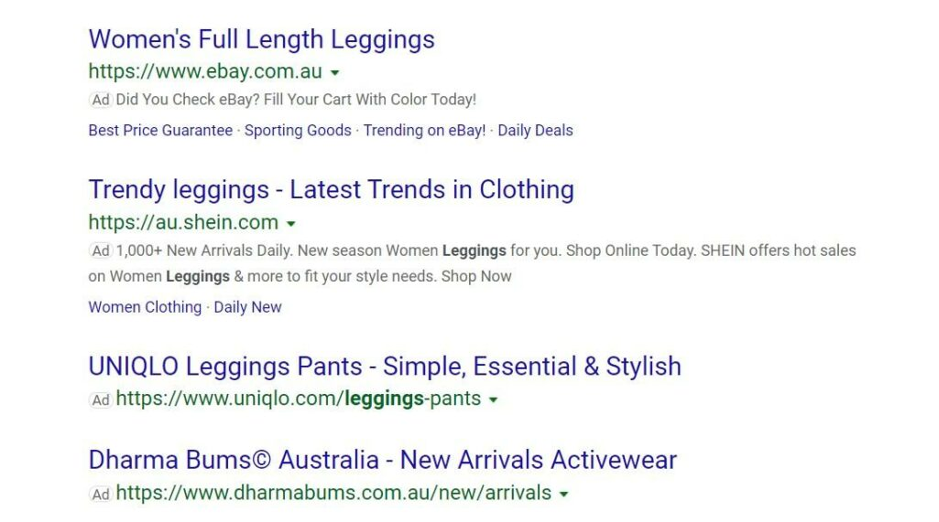
Microsoft audience advertising
The last, but no less interesting option. This is Microsoft’s own advertisement and is hosted on the Microsoft Audience Network. Although the ads themselves are quite ordinary, such a source inspires more confidence in the target audience in comparison, for example, with a standard search.
Machine learning is also used to promote audience advertising. Under his control, AI constantly analyzes the offer and potential clients of the webmaster. Gradually, an increasingly converting approach is being approached.

Advertising campaign in Microsoft Ads
Let’s assume that you are working with contextual advertising for the first time. How, then, to launch the first advertising campaign through Bing?
Step 1. Account registration
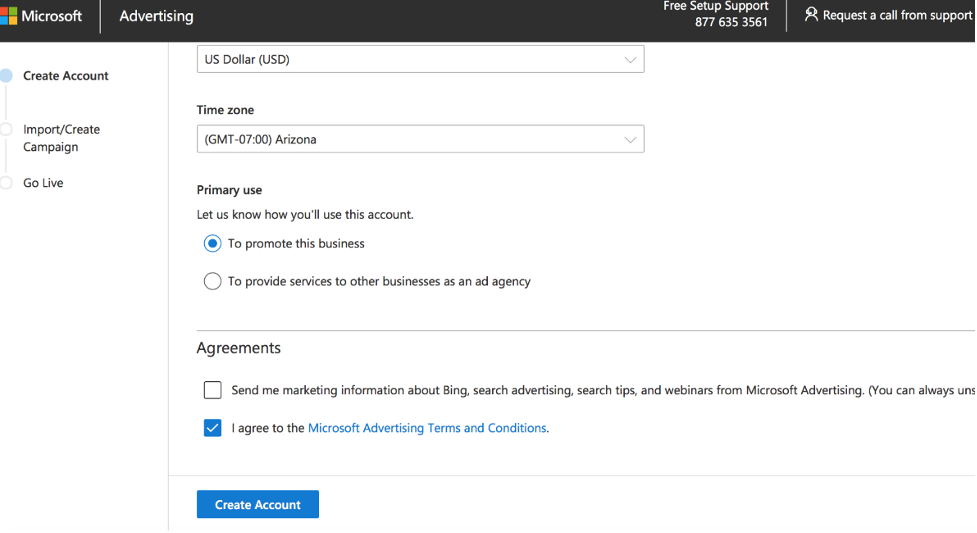
First of all, we go to the official website of Microsoft Ads and go through the standard registration. Then it remains to confirm the creation of an account and go to your personal account.
At this stage, pay attention to the currency for work, the time zone and the “Primary Use” field. The possibilities that the service will be ready to offer to the affiliate depend on their filling.
Step 2. Starting the creation of the AC
At the beginning of the article, we did not compare Google Ads and Bing in vain. These options are similar to each other and, if desired, you can even import the PC from Google to Bing. However, this is just a recommendation for the future. Since we are working with contextual advertising for the first time, we are creating a new advertising campaign.
We give it a name, select the language of promotion and determine the specific GEO for the bay. If necessary, you can specify the choice up to the region or city in some state. Additionally, Microsoft Ads allows you to exclude objectionable GEO sites from an advertising campaign.
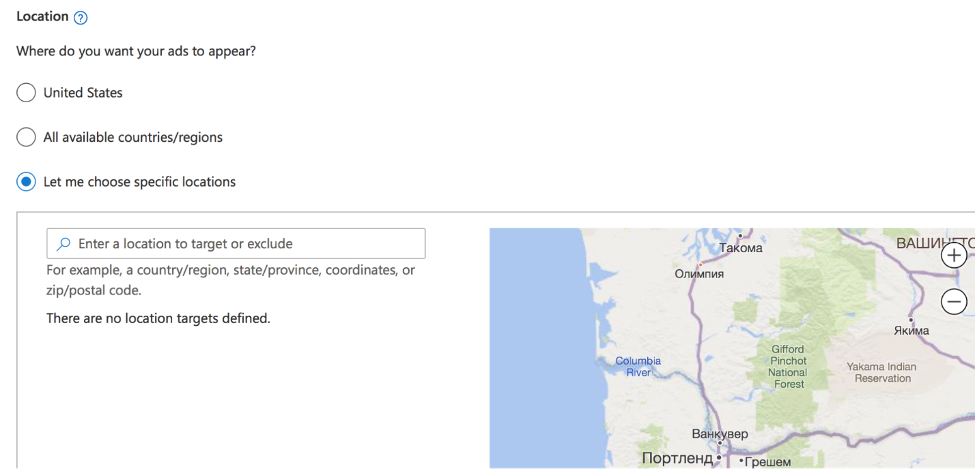
Step 3. Database of keywords
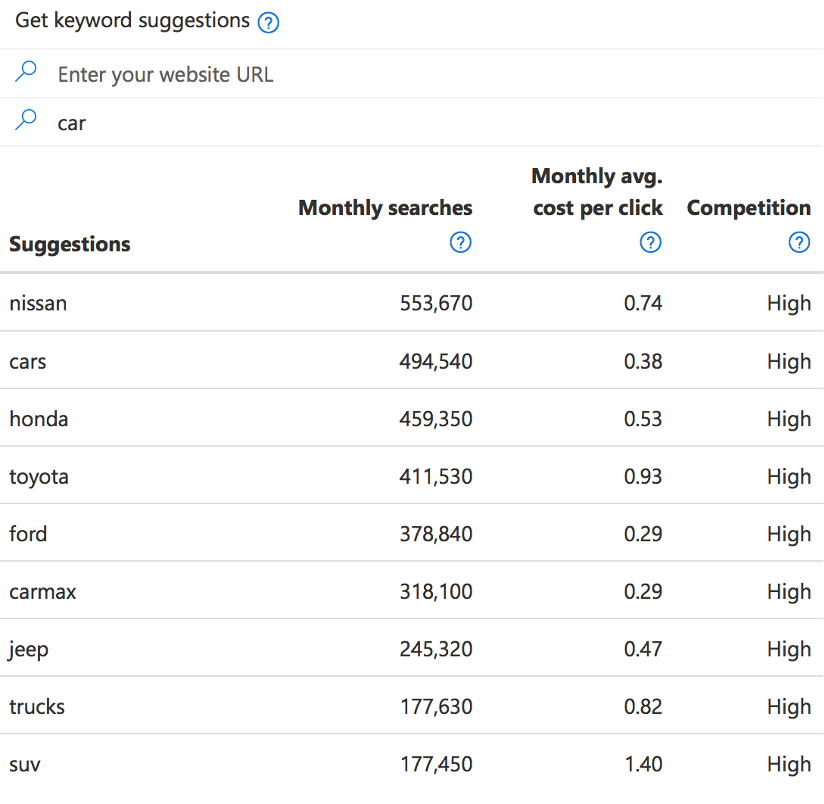
One of the most important stages of setting up an advertising campaign. In contextual advertising, it is the quality of the development of the keys that determines which target audience will find our offer. Of course, along the way, artificial intelligence will study your ads and suggest more relevant queries. However, for this, you first need to find good keys.
The system offers keywords to choose from:
1. Wide matching. The display of ads is aimed at all people who, directly or indirectly, may be interested in buying your product.
2. With phrase matching. The user will see the advertisement of the product only if he enters the corresponding key phrase into the search.
3. Full compliance. This is an analogue of point 2, but if it only allows partial matching of the key to the request, then here it should be 100%.
4. Narrowed correspondence. Ads are shown only to truly interested target audience.
Step 4. Create ads
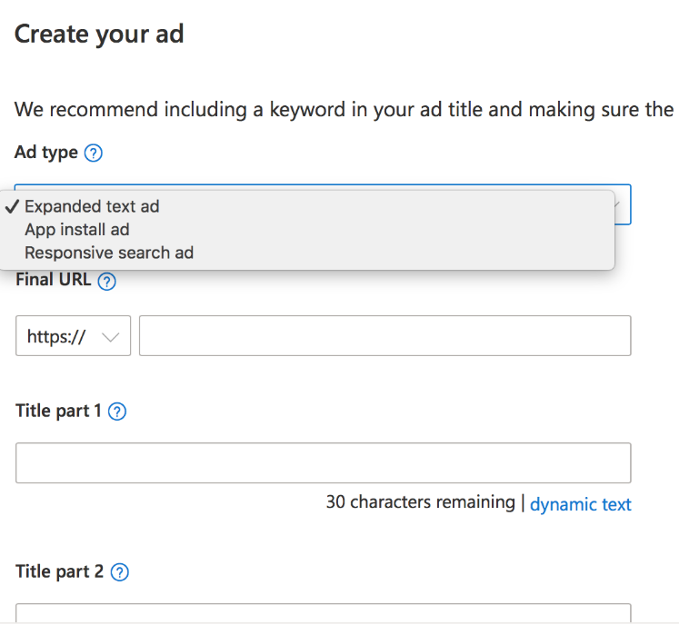
The next step is to create an ad group. Each of them specifies the type, link to the landing page, title, description, and so on. As we have already described above, each variety has its own characteristics and fields to fill in.
Step 5. Budget allocation
Here the affiliate needs to set the daily budget for the advertising campaign, the maximum cost per click. You will also need to fill in information about “your business” and select a post or prepayment.
Also, don’t forget to link high-quality payment data. Without them, no campaign will start promotion.
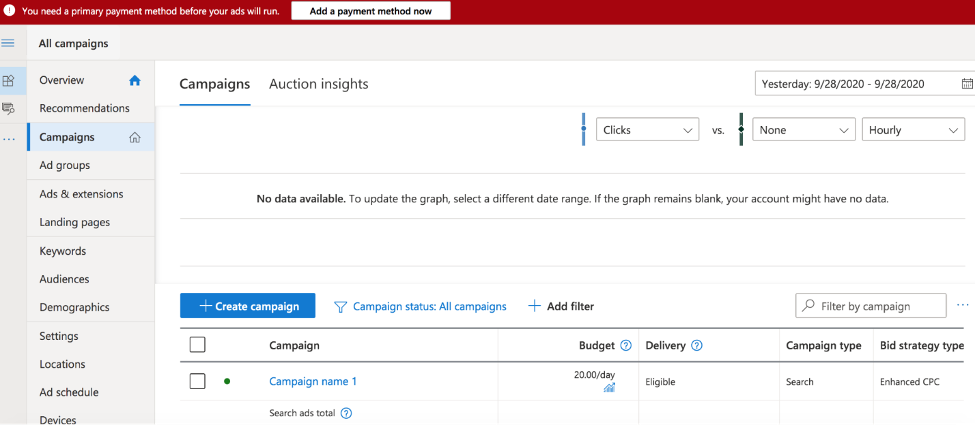
Summarizing
As you can see, Microsoft Ads really has its own peculiarities in working with advertising. At the same time, this is a fairly standard tool for contextual promotion.
Working out audiences, creating an advertising campaign, linking payment data and many other stages. All this does not require any universal knowledge from you, and if necessary, artificial intelligence will also help you achieve a good envelope. The source can definitely be recommended for work.


0 Comments